System: WIN 10
Software: Photoshop
Problem: Photoshop brush offset when using tablet
Solution:
1. Right click on desktop
2. Click "Display setting"
3. Change the size of text, apps and other items to 100%
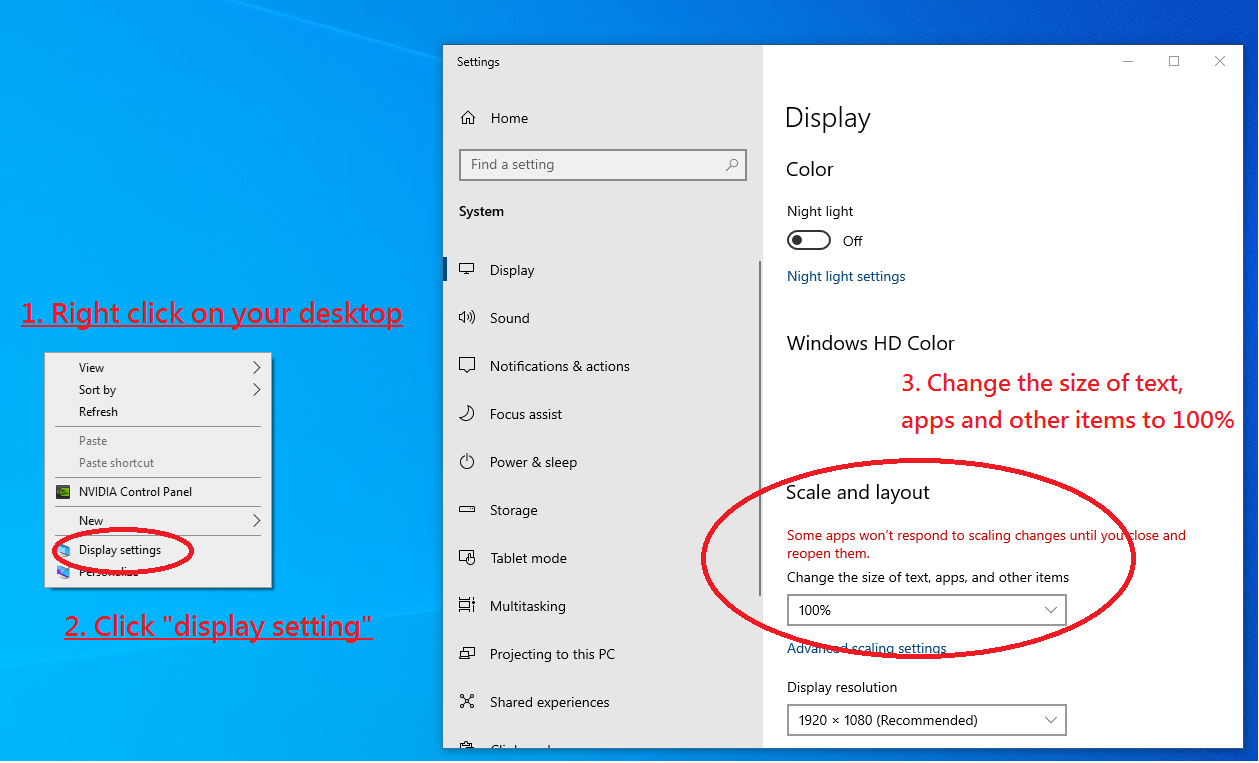
{{ 'fb_in_app_browser_popup.desc' | translate }} {{ 'fb_in_app_browser_popup.copy_link' | translate }}
{{ 'in_app_browser_popup.desc' | translate }}
{{word('consent_desc')}} {{word('read_more')}}
{{setting.description}}
{{ childProduct.title_translations | translateModel }}
{{ getChildVariationShorthand(childProduct.child_variation) }}
{{ getSelectedItemDetail(selectedChildProduct, item).childProductName }} x {{ selectedChildProduct.quantity || 1 }}
{{ getSelectedItemDetail(selectedChildProduct, item).childVariationName }}
System: WIN 10
Software: Photoshop
Problem: Photoshop brush offset when using tablet
Solution:
1. Right click on desktop
2. Click "Display setting"
3. Change the size of text, apps and other items to 100%
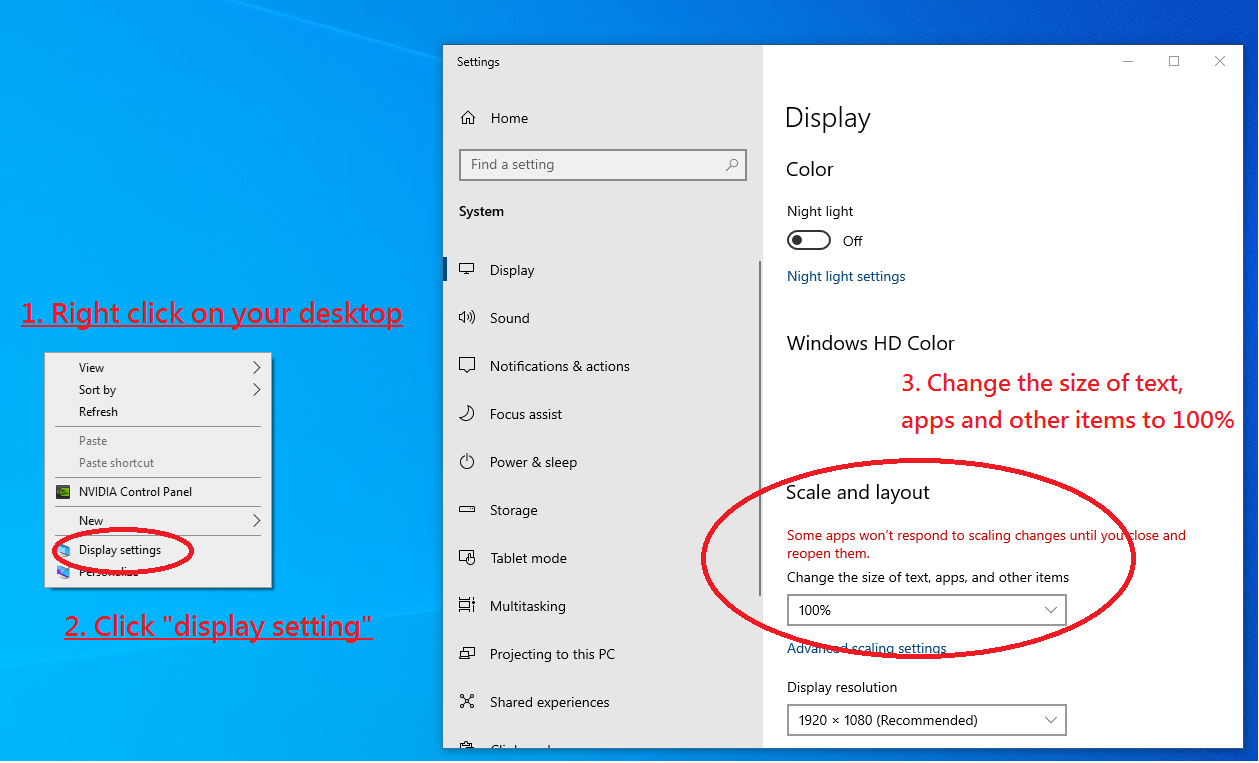
News & Events
21.5" graphic monitor sold at a jaw-dropping price of NTD 16,900 (originally priced at NTD 19,900)
Contact Us
Tel: 02-7716-6968
Office hours: 09:00 to 12:30, 13:30 to 18:00 (Monday to Friday)
e-mail / info@aery.pro
UGtizer Corp.
10F-1., No.97, Sec. 4, Chongxin Rd., Sanchong Dist., 24161 New Taipei City, Taiwan
FB Fanpage: