數位筆的握筆方式與使用一般筆相同。筆尖的可偵測範圍最高可達數位板上方約1/4”(5mm)。若僅僅想移動游標,筆尖不應碰觸數位板表面。
注意事項: 請勿將一般滑鼠放置於繪圖板上,避免刮傷表面或產生其他問題.
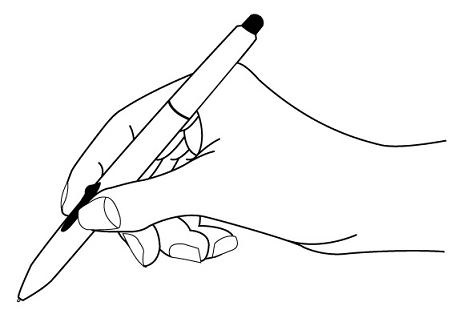
.用筆尖 " 單擊 " :
當游標在想要的位置時,將筆尖在數位板的表面壓下,並立刻提起。此動作稱為「點擊」。
.以筆尖 " 雙擊 " :
用數位筆點擊數位板表面兩次,並試著點擊在同一點上。
.拖曳 :
(1) 將游標移動到要拖曳的物件上,然後壓下筆尖。
(2) 保持筆尖觸碰數位板表面,同時移動筆尖來拖曳該物件,直到該物件移到您想要的位置。
(3) 向上提起使筆尖離開數位板即可「放下」該物件。



