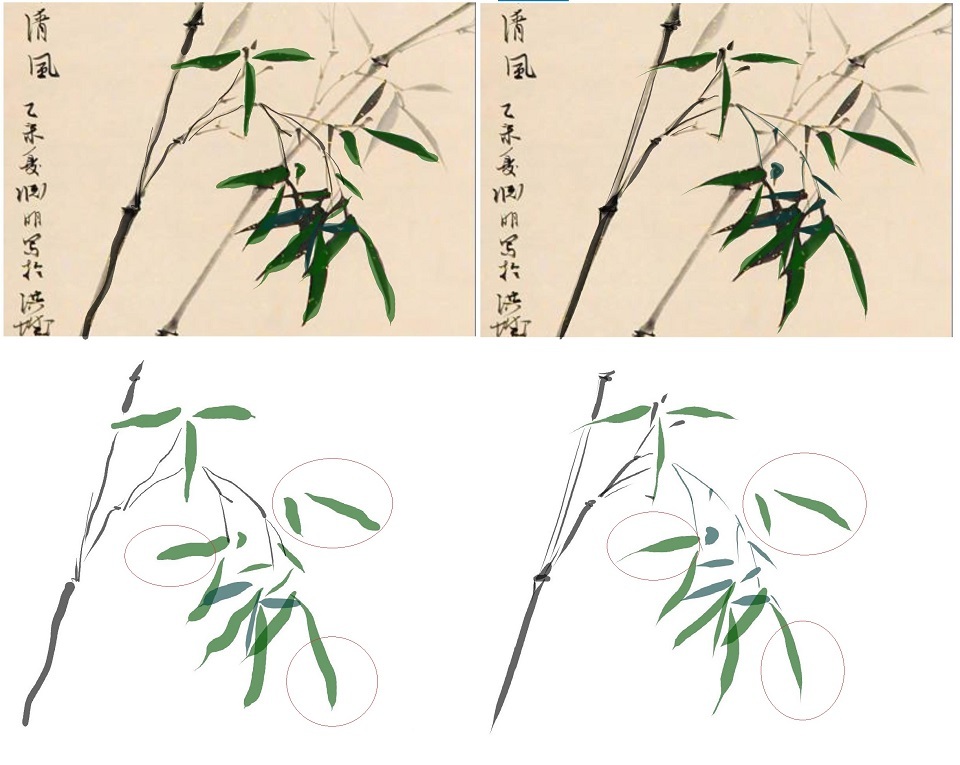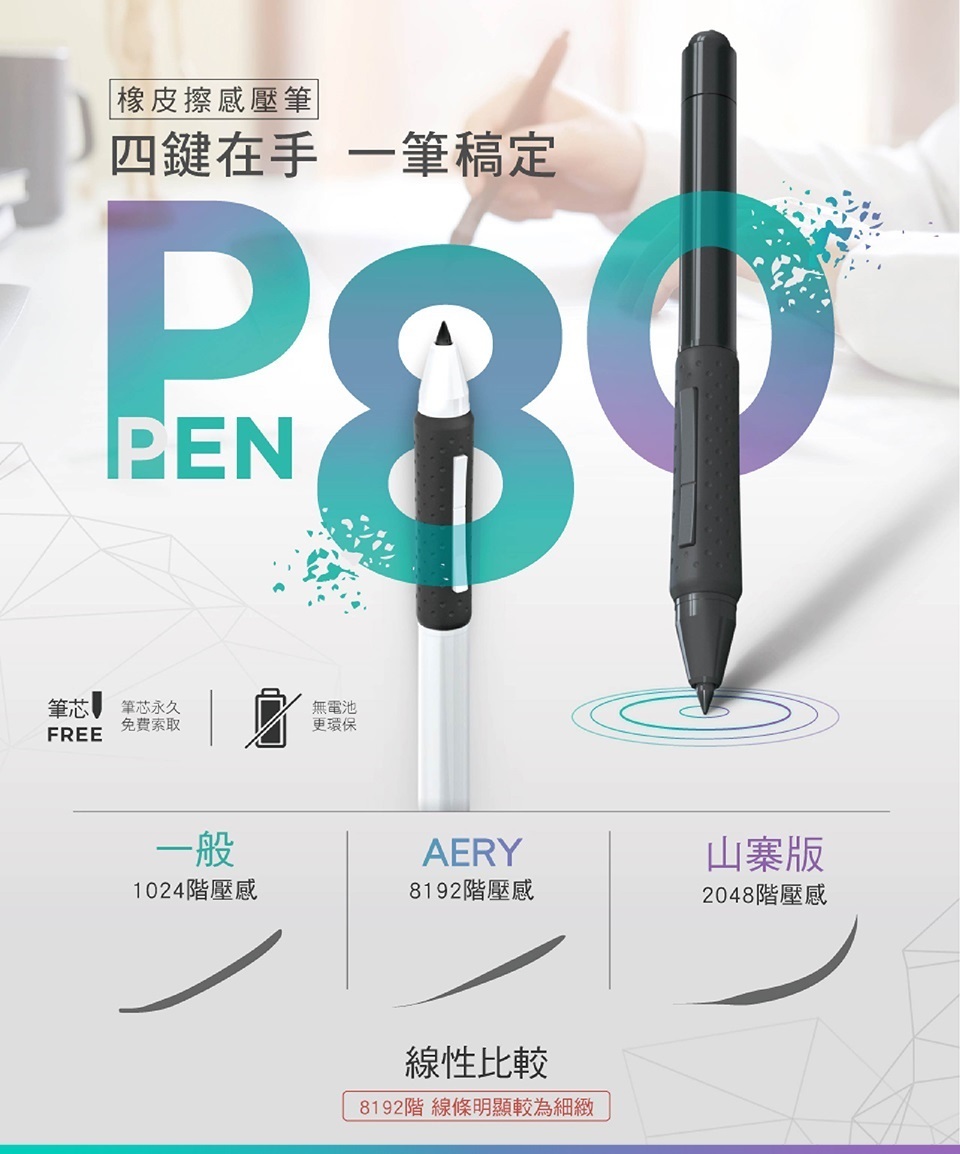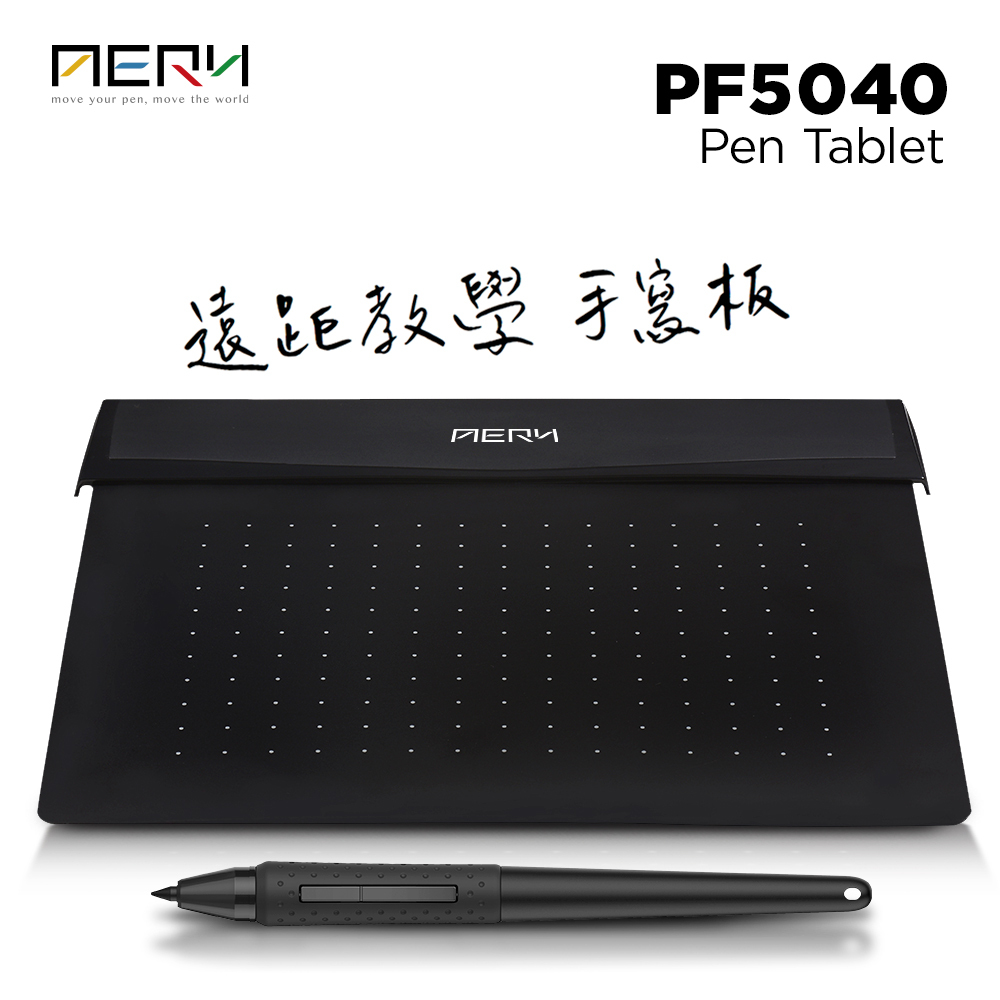本篇文章旨在讓新手了解繪圖板的使用和規格比較,若已經有使用過繪圖板經驗的繪者們可以直接跳過前三個QA,直接從第四個QA<電繪板TOP4排行榜>開始看!
QA1》繪圖板是給誰用?初學者 進階者 專業者
初學者:有興趣學習動漫或電腦繪畫
以下五個評估重點:
1. 中等價位:
新手還在探索自己興趣,不建議一開始就花大錢投資WACOM繪圖板,以免日後自責愧疚自己三分鐘熱度和新台幣。
2. 電繪板尺寸8”X6”:
不管是畫細節或大面積上色,8”X6”是最舒適的工作區,也是設計科學生們最愛尺寸。
3. 壓感8192階:
一般2048階以上的繪圖板都好用,目前規格都到8192階,壓感簡單的說就是固定力道下,筆刷線條從最細到最粗的層次階數,越高當然越精細,但是一般人的手指力道是無法一筆完成8192的階數。剛練習打稿草圖的階段線性、壓感要好,覆板的質量和筆芯的損耗也很重要。
4. 繪圖軟體驅動持續更新:
電繪板需要安裝驅動才能連結PHOTOSOP、SAI等等軟體,當WINS或MAC版本更新時,繪圖板的繪圖軟體驅動必須跟著更新,好的繪圖板驅動軟體能解決作業系統的問題或繪圖軟體的暇疵,當驅動無法及時更新,換作業系統之後,繪圖板就無法使用了。
5. 數位筆免費維修服務:
橡皮擦感壓筆的規格和價格差異非常大,規格看似一樣,但是繪圖筆壓感和手感就要看每家研發設計的功力,尤其是雙筆頭設計的橡皮擦感壓筆非常怕摔,電繪板用2-3年,筆可能摔壞4-5支,所以有無免費維修繪圖筆服務也是重要考量。
(PF8611初學者入門首選)
進階者:
有濃厚興趣學習動漫電繪或設計科系學生,建議有轉盤功能或硬快捷鍵的繪圖板/電繪板。有轉盤功能和快捷鍵,可以省去手指按鍵盤的動作或是放筆換滑鼠的停頓,大大提高繪畫的效率與流暢度。
(圖:PF8616 專業繪圖板推薦款)
專業者:已把電繪當生命動力或謀生專業素養
建議十方機或繪圖螢幕,除了規格、品質、設計感提升,
有設計師美感的十方機才能支援長時間創作和燒腦,其他規格細節比較QA3說明。
QA2》手寫板、電繪板、繪圖螢幕及平板電腦差別?
(1) 手寫板:
大部份手寫板都無法支援專業繪圖軟體。許多人常搞混手寫板和電繪板,早期手寫板是小尺寸(6”X4”以下)手寫輸入裝置,盛行於倉頡輸入法時代,不會打字的人使用電腦時必備工具到2021疫情時,又成了遠距會議、教學是必備工具,上課教學或提案,只能上傳檔案至電腦,且畫筆只有線條沒有感壓粗細,例如:小米手寫板...等等,AERY PF5040手寫板,除了有好用的批註軟體PenWalker還有支援專業繪圖軟體哦!
(2) 專業繪圖板:
支援至少30種專業繪圖軟體,例如PHOTOSHOP、AI..等,讓使用繪圖軟體者不需困難地使用滑鼠作畫,可以直接用繪圖筆在繪圖板上繪畫,並取代滑鼠的功能,繪圖板有多種快捷鍵功能,畫筆的感壓輕重也會影響筆觸線條,繪圖上更加真實。
(3) 液晶繪圖板:
解決繪圖板手眼不協調的問題,新手可輕鬆駕馭,筆直接在螢幕上作畫,同樣支援MINDOWS和MAC作業系統和專業繪圖軟體,但效能比起一般繪圖板更加強大,擁有液晶螢幕,可以同步電腦繪圖軟體於螢幕上呈現,如此操作上會更加直接且直觀、便利、高效率。
(4) 平板電腦:
擁有螢幕功能所以操作上便利直觀,但無法連結電腦繪圖軟體
通常只能使用內建於平板上的軟體,繪圖完畢再傳輸到電腦上,系統上不相容相對沒有那麼方便,但優點是平板本身即可作畫,無需再外接電腦,輕巧便利攜帶.而蘋果出的平板更有自己的Pencil繪圖筆可以使用,具有筆觸壓感設計,深受許多蘋果用戶設計者喜愛,但價格高昂。
QA3》常見的電繪板比較規格?
(1) 橡皮擦感壓筆的線性:
繪圖板的解析度、壓感和感壓筆的製作工藝都會影響線性,買繪圖板重中之重的要點。線性好,畫竹子像古人國畫,筆尾收合優美,線性不好就像兒童畫,每一筆都要賭運氣,有時收尾是一坨,有時像蚯蚓狀,但是線性無法訂規格,以下提供線性好壞比較圖,多看幾次就能領悟。
簡單的說橡皮擦感壓筆是筆兩端都有壓感輸出設計,一端是筆尖另一端是橡皮擦,一般WACOM繪圖板都是”無”橡皮擦感壓筆。
(2) 繪圖板的感壓和精準度:
繪圖板感壓等級數字若越高,下筆時的筆觸變化也會越細膩,簡單來說就是繪圖板的感壓規格會影響筆畫的深淺、粗細,階數高一點的繪圖板可以更精準捕捉下筆時的力道,不遜色於手繪!
繪圖板解析度分級-8192階 > 4096 階 > 2048 階
(3) 繪圖板的功能:
有研發功力的繪圖板繪具有多種功能,例如:快捷鍵設定
有些繪圖板具有硬體按鍵(handy key)或轉盤,可自行設定undo、save等多種功能,轉盤常用於筆刷或畫面的放大、縮小,直接取代滑鼠的滾輪功能。覆板快捷鍵(hot key):可簡單設定單一功能,連結常用的網頁、執行批註軟體或是繪圖軟體的常用複合功能鍵,提高繪圖創作的效率。覆板上的快捷鍵若學會設定方法加以應用等於整合桌面軟體連結、我的最愛、書籤等等功能。
(4) 繪圖板驅動支援的繪圖軟體:
驅動軟體可以說是整台繪圖板的核心價值和品牌命脈。驅動是串聯整合1.繪圖板 2.感壓筆 3.作業系統OS(微軟/蘋果/安卓)和4.專業繪圖軟體(Adobe/ )的靈魂。好的驅動一版兼容修正四大區塊的缺點還要穩定、體積小不佔記憶體容量、不會讓電腦速度變慢,AERY的驅動12年來經過30多個各級學校的專業電繪教室40-50台電腦同時上課使用,深獲小眾專業族群肯定和好評。
(5) 保修保固服務和筆芯永久免費索取:
PTT上廣為討論AERY的筆芯永久免費索取?是廣告噱頭?真的?假的?AERY為勉勵學子多練習電繪所以提供筆芯耗材永久免費索取,能成為電繪創作藝術家是非常寂寞和漫長的堅持,提供筆芯只是小小的鼓勵,就算只把繪圖板創作當成紓壓和興趣,AERY也樂於提供支持。只要到官網或粉絲團留下收件人資料就可索取。
保固維修方面:繪圖板和數位筆只要寄到永其科技都是能修盡量修若非貴重零件都是免費維修。十多年的PTT江湖傳說,都是真的。
QA4》設計科系網友票選好用的電繪板品牌?
AERY品牌成立時,從高中職設計科學校和專業電繪教室建置開始起步,傾聽小眾市場的需求和意見,最初靠老師們、同學們的口碑和PTT討論,漸漸發展成電商品牌,消費群擴大到設計圈和時尚圈。
AERY繪圖板推薦表 | AERY | PF5040手寫板 | PF8611入門款 | PF8616推薦款 | 十方機 達人款 |
| 硬快捷鍵 | 無 | 無 | 1轉盤+5硬快捷鍵 | 1轉盤+7硬快捷鍵 |
| 覆板快捷鍵 | 無 | 24 | 24 | 28 |
| 工作區域 | 5.5"x4" 13.97x10.16cm | 8"x6" 20.32x15.24cm | 8"x6" 20.32x15.24cm | 9.6"x6" 24.38x15.24cm |
| 繪圖筆 | P81感壓筆 | P80橡皮擦感壓筆 | P80橡皮擦感壓筆 | P90橡皮擦感壓筆 |
| 壓感及解析度 | 4096階 | 8192階 | 8192階 | 8192階 |
| 價格 | 990元 | 1,990元 | 2,990元 | 3,490元 |
【第五名】遠簡報距教學、簡報、提案》PF5040批註手寫板
PF5040因2021遠距教學遠距工作開會的需求增強,搭載PenWalker批註軟體適用於Google meeting/Room等視訊軟體,PenWalker線性佳,加上螢幕可轉化白板功能讓老師們方便隨時有白板解題,在短短半年內因應老師們的回饋和需求,
PenWalker修改了2-3個版本,加上數學函數等圖形。PF5040也升級搭配無電池感壓筆P81。讓遠距溝通和線上互動更容易畫重點。
許多人分享將筆按鍵設定為PenWalker的捷徑,教學中可以隨時開關非常方便。
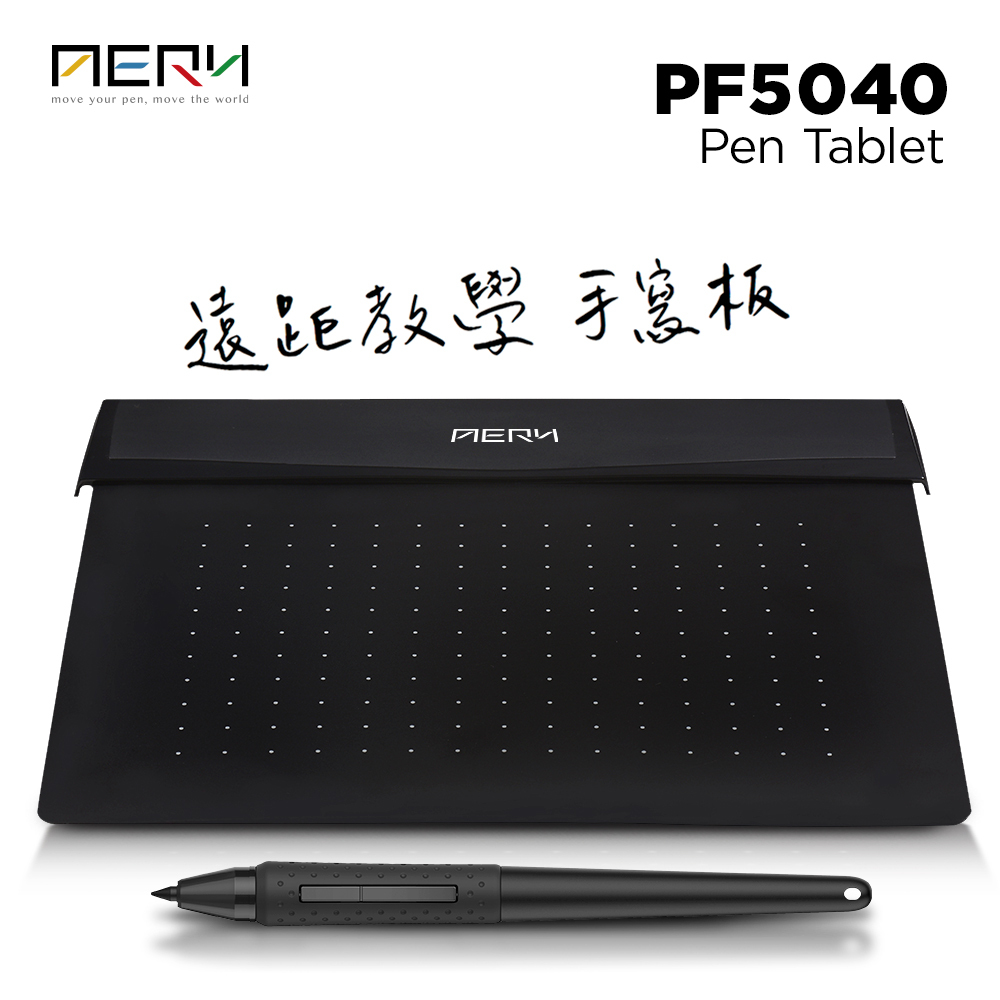
PF5040規格表 | 感壓等級: | 4096階 |
| 繪圖筆: | P81感壓筆 |
| 解析度: | 5080LPI |
| 工作區域: | 5.5"x4" |
【第四名】初學者素描、草稿、上色》PF8611 繪圖板入門款
PF8611外型單純簡潔是初學者最容易入手又好上手的板,被網友公認是CP值超高的平價專業繪圖板,許多高中職設計科師生的最愛,不到兩千元的價格,可滿足電繪課業上需求,驅動安裝簡單還有親切的工程師當客服小編,小一的初學者都能輕鬆駕馭。
*影片中誤植2048階,PF8611更正為8192階壓感
PF8611規格表 | 感壓等級: | 8192階 |
| 繪圖筆: | P80無電池感壓筆 |
| 解析度: | 5080LPI |
| 工作區域: | 8"x6" |
【第三名】進階版、熟手精進系列》PF8616 繪圖板推薦款
相較日本品牌同尺寸規格的繪圖板和橡皮擦感壓筆,PF8616真是輕鬆擁有,萬元規格。NT790的P80橡皮擦感壓筆,筆尖和橡皮擦的感壓和線性都不輸大品牌。P80的筆按鍵也可隨意設定成Undo功能或是滑鼠的右鍵加上轉盤(控制畫面和筆刷大小)和5個硬體快捷鍵,常用的COPY和PASTE等功能都可設定在一塊板上,個人常用的翻譯網頁 FB社團 …設定於覆板下排的快捷鍵和Iustra的常用功能鍵則放上排快捷鍵,使用起來真的不徐不疾,得之於手,而應於心。
PF8616規格表 | 感壓等級: | 8192階 |
| 繪圖筆: | P80橡皮擦感壓筆 |
| 解析度: | 5080LPI |
| 工作區域: | 8"x6" |
| 功能鍵: | 一個轉盤+五顆硬快捷+24快捷鍵 |
【第二名】美學設計、職人專屬》十方機 美學繪圖板
十方機的外型簡潔典雅,以經典藍和繽紛橘兩色代表理性和感性,
P90橡皮擦感壓筆更是克服種種困難的產學合作,真正在台灣開模生產的MIT數位筆。為了避免手指誤觸滾輪和硬體快捷鍵,採用下沉平面設計,PCBA板是10”X6” 。但是為了更優美的線性和精準度,工作區內縮為9.6”x6”配合寬螢幕比例也接近A4紙張大小節省調整輸出尺寸細節。
除了產品外觀和功能升級,AERY多年跟消費者互動後理解深夜創作電繪的孤單和享受。只有美學繪圖板十方機和P90有設計師氛圍,陪伴忘記時間無法停歇的創作力。
十方機 規格表 | 感壓等級: | 8192階 |
| 繪圖筆: | 新一代MIT P90無電池橡皮擦感壓筆 |
| 解析度: | 5080LPI |
| 工作區域: | 9.6"x6" |
| 功能鍵: | 一個轉盤+7顆硬快捷+24快捷鍵 |
【第一名】高效率、頂規旗艦機種》A。ONE 繪圖螢幕21.5吋
繪圖螢幕推薦給設計相關科系的專業人士,及需要創作精美電腦繪圖作品的插畫師、服裝設計師、產品設計師等等,A-ONE擁有21.5吋超大的液晶繪圖面板,並自有頃斜支架,可配合電腦成為雙螢幕,作品螢幕和作業螢幕分開,讓工作效率事半功倍,且能夠非常細緻的繪製作品,若考慮從電繪板升級到繪圖螢幕,A-ONE 21.5,絕對會是相對規格和價位的首選液晶螢幕繪圖板!
A-ONE 21.5”繪圖螢幕,NTSC高達92%的色域也使整體色彩更鮮豔,視覺上更加震撼磅礡!
其面板為磨砂材質,完整模擬紙張摩擦係數,繪圖筆不易打滑,不易炫光的螢幕更加保護繪者的視力!若你是一個非常講究且專業的創作職人,推薦此款繪圖螢幕,相對它廠,A-ONE不僅價格甜美,其在視角操作上、機體彎曲度上,都非常符合人體工學,因此對於繪圖職人,也是個夢寐以求的神器!
A-ONE規格表 | 感壓等級: | 8192階 |
| 繪圖筆: | P70快充繪圖筆 |
| 螢幕規格: | 1920x1080度、NTSC 92%色域 |
| 面板規格: | 搭載A規友達面板、AG磨砂玻璃 |
| 快捷鍵數量: | 6個觸控快捷鍵+5個螢幕觸控鍵 |
| 工作區域(尺寸): | 21.5吋超大螢幕尺寸,雙螢幕工作 |
QA5》Wacom、AERY、XPPEN、繪王品牌比較如何?
每一家品牌都有各自的優缺點,可以看看長期使用經驗分享和自己試用的感覺,各花入各眼,產品好用、價格沒壓力和售後服務好最重要。
| 繪圖板品牌 | 主打特色 | 價位帶 | PTT網友推薦評價 |
| 日本Wacom | 第一大、第一貴 | 2590~119900元 | 歷史悠久、但價格偏高、產品線多元複雜 |
| 臺灣AERY | 美學品牌、專業、平價 | 1990~16900元 | 專業小眾市場推崇驅動、線性和售後服務 |
| 中國HUION繪王 | 平價繪圖板、專業簡約 | 1980~24900元 | 極簡約外觀、曾得獎,臺灣以外的市占率也高 |
| 台灣Viewsonic | 文青繪圖板 | 1990~19900元 | 文青專屬的繪圖板,功能少 |
| 中國XP-PEN | 造型取勝、多功能平價繪圖板 | 1490~15900元 | 主打CP值,多功能快捷鍵和轉盤設定 |
動漫專家AYao老師十方機實測影片》AERY與Wacom比較
QA6》有團購方案或實際試用洽詢地點嗎?
AERY唯一臺灣品牌繪圖板,研發中心在新北市三重區有附設展示區,順發3C實體店也有10個試用展示空間,出發前請先跟順發確認喔!
-延伸閱讀