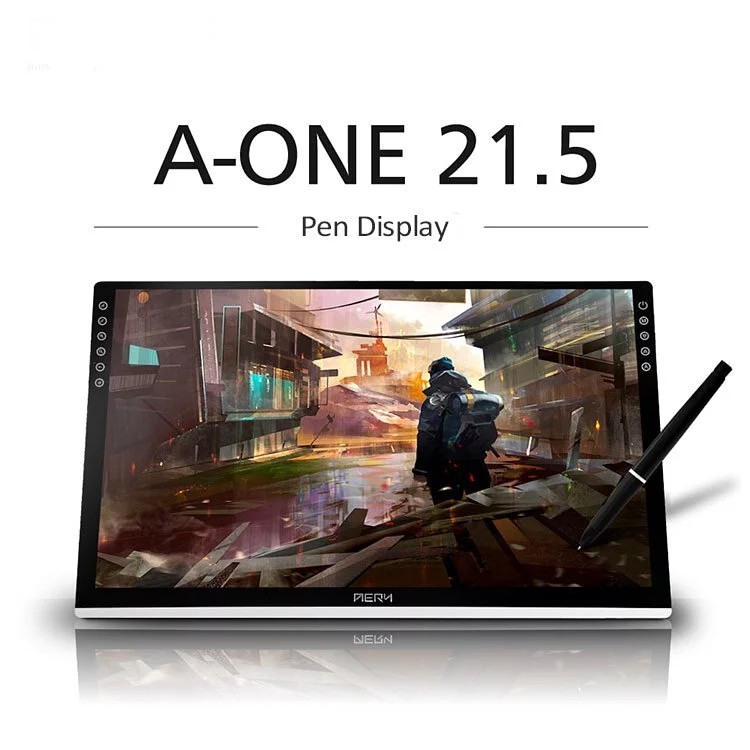液晶螢幕繪圖板應該如何選擇?要怎麼看繪圖螢幕的規格呢?和一般的繪圖板又差在哪邊呢?和平板電腦又有甚麼不一樣呢?各品牌推出的繪圖螢幕如何比較?別擔心,此文章五個問題一次解決。
本篇目錄:
| 章節 | 內容 |
| QA1 | 液晶繪圖板和一般繪圖板及平板電腦差異?
|
| QA2 | 液晶繪圖螢幕主要注意哪些重點規格? |
| QA3 | 繪圖螢幕品牌及價位帶? |
| QA4 | 網友票選繪圖螢幕TOP4排行榜有哪些? |
| QA5 | 有推薦哪台高CP值的繪圖螢幕嗎? |
| QA6 | 台北有哪裡可以實體試用繪圖螢幕嗎?
|
1. 液晶繪圖板 ( 繪圖螢幕 )、一般繪圖板、平板電腦的差異?
(1) 一般繪圖板:
可連結電腦繪圖軟體,例如PS、AI..等,讓使用繪圖軟體者不需困難地使用滑鼠作畫,可以直接用繪圖筆在板上繪畫,並取代滑鼠的功能,使用多種快捷功能,繪圖上比起滑鼠更有效率及便利,畫筆的感壓輕重也會影響筆觸線條,繪圖上更加真實。
(2) 液晶繪圖板 ( 繪圖螢幕 ):
同樣可以連結電腦繪圖軟體,但效能比起一般繪圖板更加強大,擁有大片液晶螢幕,可以同步電腦繪圖軟體於螢幕上呈現,如此操作上會更加直接且直觀、便利、高效率。
(3) 平板電腦:
和液晶繪圖板一樣,因為擁有螢幕功能所以操作上便利直觀,但無法連結電腦繪圖軟體,通常只能使用內建於平板上的軟體,繪圖完畢再傳輸到電腦上,系統上不相容相對沒有那麼方便,但優點是平板本身即可作畫,無需再外接電腦,輕巧便利攜帶.而蘋果出的IPAD更有自己的Pencil繪圖筆可以使用,具有筆觸壓感設計,深受許多蘋果用戶設計者喜愛,但價格就相當高昂。
2. 液晶螢幕繪圖板要注意哪些規格和功能?
(1) 感壓等級:
繪圖板的感壓等級數字若越高,同時也反映著繪圖筆在下筆時的筆觸變化會越細膩,簡單來說就是繪圖板的感壓系統會影響到筆畫的深淺、粗細或色彩,階數高一點的繪圖板可以更精準捕捉下筆時的力道,不遜色於手繪!
繪圖板解析度分級-8192階 > 4096 階 > 2048 階
(2) 機體特性:
因為每家所做出的液晶螢幕繪圖板的使用方式不太一樣,所以要找到哪個是適合自己的,例如有些繪圖螢幕是純做平面的,沒有支撐架也沒有雙螢幕功能,所以僅只能使用於放在桌面上畫,而有些較高規格的會有可傾斜角度的支撐架,或大尺寸一點的具有雙螢幕功能,使用上會更便利且更直觀相容於電腦,對於工作效率也會大幅度提升。
(3) 面板螢幕規格:
液晶螢幕繪圖板的面板來源和螢幕的規格也是注意之一,螢幕畢竟是拿電繪筆繪,與一般電視或平板電腦觸感不同,好一點的螢幕可能會具有磨砂玻璃的材質,繪起來不易刮傷螢幕也不易打滑,若螢幕過於光滑,繪起來恐也較不易,再來是螢幕的解析度和色域,畢竟液晶螢幕繪圖板本身價位高,能使用到此種繪圖板的繪友們,相信對於色彩細膩度和解析度的要求都不會太低,因此需注意解析度和NTSC色域不可過低。
(4) 快捷鍵數量和功能:
這點也算是許多繪友們在乎的細節之一,並不是每家繪圖板品牌都對於快捷鍵那麼重視,有些品牌可能只會放上一般常見的開機鈕或音量鈕、頂多加個螢幕調升明亮鈕,但有些品牌對於功能鍵較重視的,會放上對於繪友較友善的功能,例如:上一步、筆刷放大縮小...等等,所以最好是有確認過是不是有較友善的功能鍵,對於工作效率來說也是極大的差別。
(5) 工作區域(尺寸):
尺寸也是一個非常重要的注意事項,很多繪友們都是使用過一般繪圖板才升級上去使用液晶螢幕繪圖板,這邊先和大家說,想當然爾螢幕尺寸越大的會較貴,越小的越便宜,而有些繪友們繪因為價格關係買了較小的繪圖螢幕,原本使用一般繪圖板時,因為是面對電腦,即使板子小,也不會覺得看了吃力或很難細修,因為電腦通常不會太小台,結果買了才發現是直接畫在繪圖螢幕上,導致過小的尺寸讓眼睛看了吃力且難以細修,須頻頻放大,拖延工作效率時間,因此這邊要和各位說,尺寸的大小也非常重要,即使價格低,太小的繪圖螢幕尺寸反而不如直接買平板電腦來的好,還可以攜帶就走。
3. 繪圖螢幕品牌及價位帶?
繪圖螢幕品牌價位一覽表 | 繪圖板品牌 | 主打特色 | 繪圖螢幕價位帶 | PTT網友推薦評價 |
| 日本Wacom | 無延遲技術、使用體驗
| 11330~119900元
| 使用體驗良好,但種類繁雜 |
| 臺灣AERY | 臺灣設計科系師生愛用 | 16900元 | 平價高CP、售後優驅動小 |
| 中國HUION繪王 | 平價繪圖板、得獎外型 | 9939~22900元
| 外型好看、臺灣外市佔率高 |
| 美國Viewsonic | 美國顯示器大廠起家 | 4990~10900元 | 小尺寸的簡易繪版,視覺好 |
| 中國XP-PEN | 較平價繪圖版
| 13900~15900元 | 和AERY一樣主打CP值 |
4. 網友票選
【TOP4 繪圖螢幕】排行榜有哪些?
請看此篇文章:
5. 可以直接推薦一台CP值高的繪圖螢幕給我嗎?
若以上TOP4比較表各位懶得看的話,那小編這邊直接推薦【AERY】A-ONE 21.5'' 給各位,這款繪圖螢幕推薦給設計相關科系的專業老師,以及需要龐大繪圖作品的漫畫師、設計師、建築師等,A-ONE擁有21.5吋超大片的液晶繪圖面板,並自有頃斜支架,可配合電腦成為雙螢幕,直觀的操作方式及尺寸讓工作效率事半功倍,且能夠非常細緻的繪製作品,若稍微有點資本的,這台A-ONE繪圖螢幕,絕對會是相對價位裡面的首選液晶螢幕繪圖板!
A-ONE繪圖板使用液晶螢幕顯示,串聯同步電腦後雙螢幕顯示讓工作效度更高,且可直接於面板上直接操作,大幅度減少出錯率並使繪者可立即修正,而NTSC高達92%的色域也使整體色彩更鮮豔,視覺上更加震撼磅礡!
再者,其面板為磨砂材質,完整模擬紙張摩擦係數,使繪筆不易打滑,不易炫光的螢幕也可以更加友善地保護繪者的視力!若你是一個非常講究且專業的繪圖職人,有一點小資本的情況下,小編強烈推薦此款螢幕繪圖板,相對它廠,A-ONE不僅價格甜美,其在視角操作上、機體彎曲度上,都非常符合人體工學,因此對於繪圖職人,也是個夢寐以求的神器!
A-ONE規格簡介表 | 感壓等級及繪圖筆: | 8192階頂階規格+P70快充繪圖筆
|
| 機體規格: | 13mm厚度、20~80度可調整傾斜支架 |
| 螢幕規格: | 1920x1080度、NTSC 92%色域
|
| 面板規格: | 搭載A規友達面板、AG磨砂玻璃
|
| 快捷鍵數量: | 6個觸控快捷鍵+5個螢幕觸控鍵 |
| 工作區域(尺寸): | 21.5吋超大螢幕尺寸,雙螢幕工作 |
6. 台北有哪裡可以實體試繪繪圖螢幕嗎?