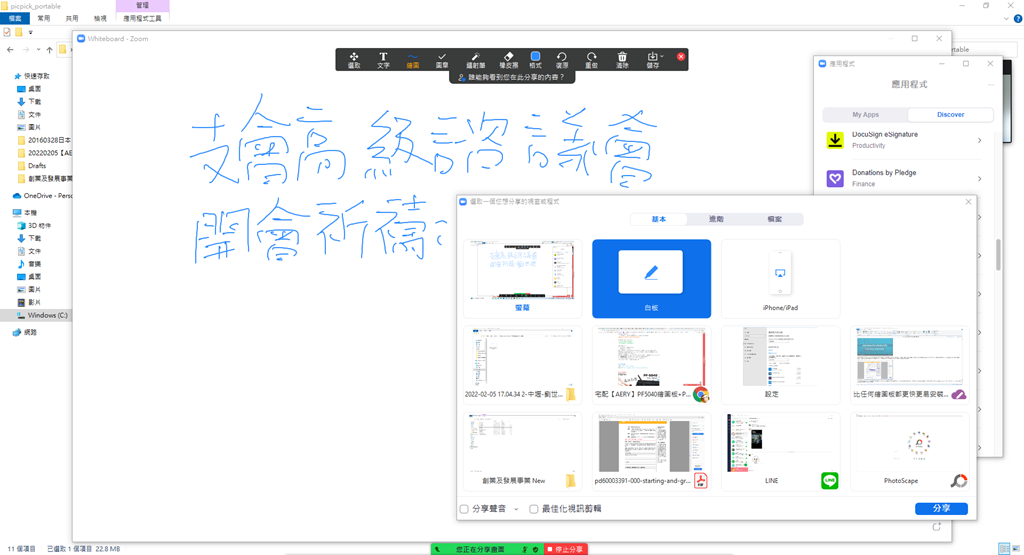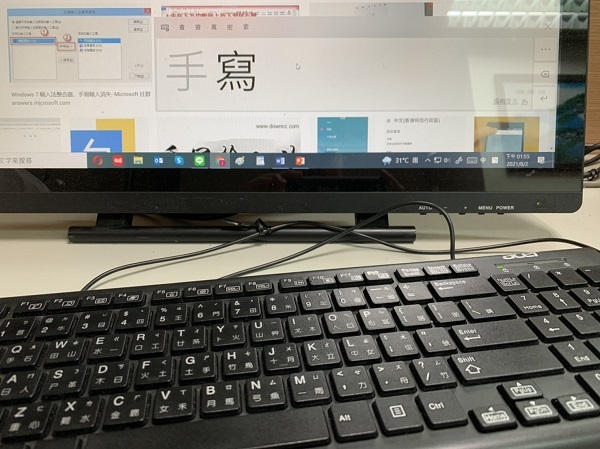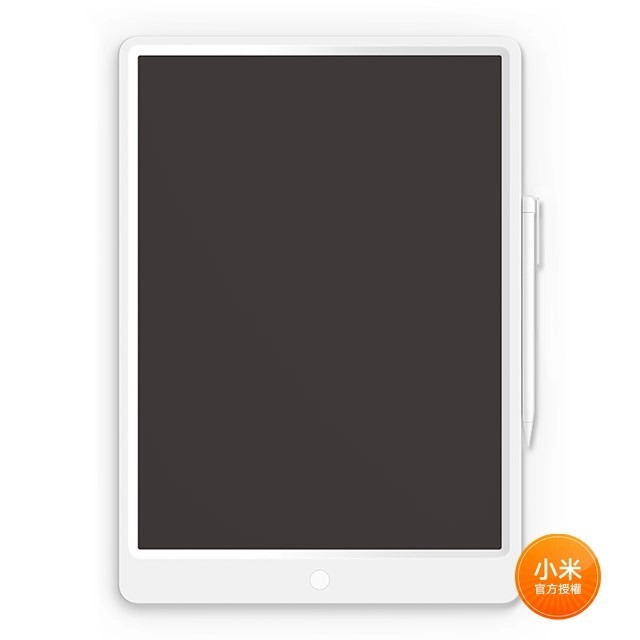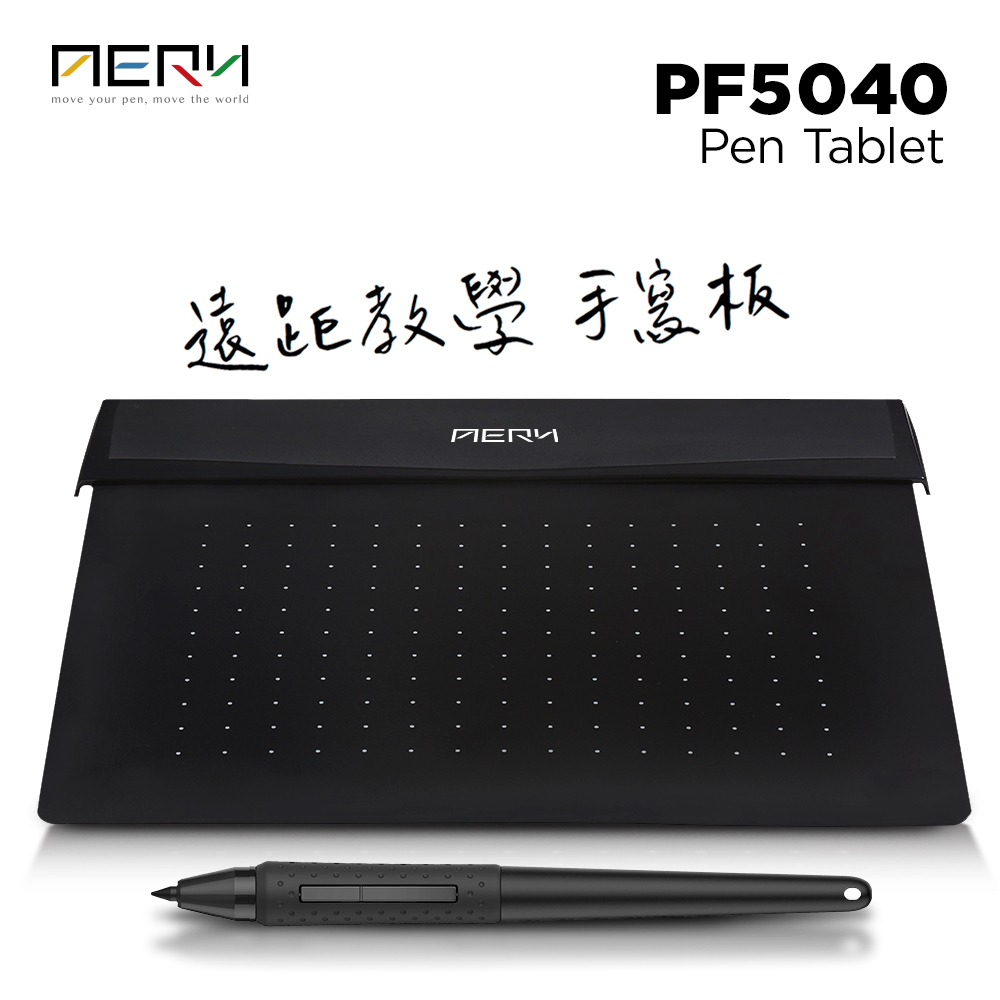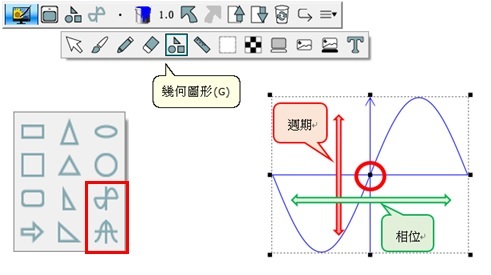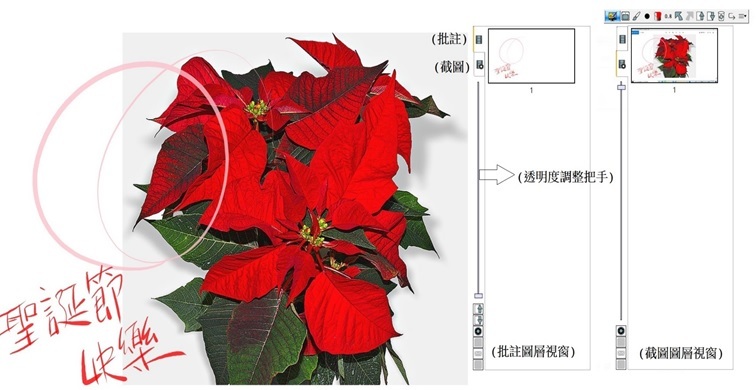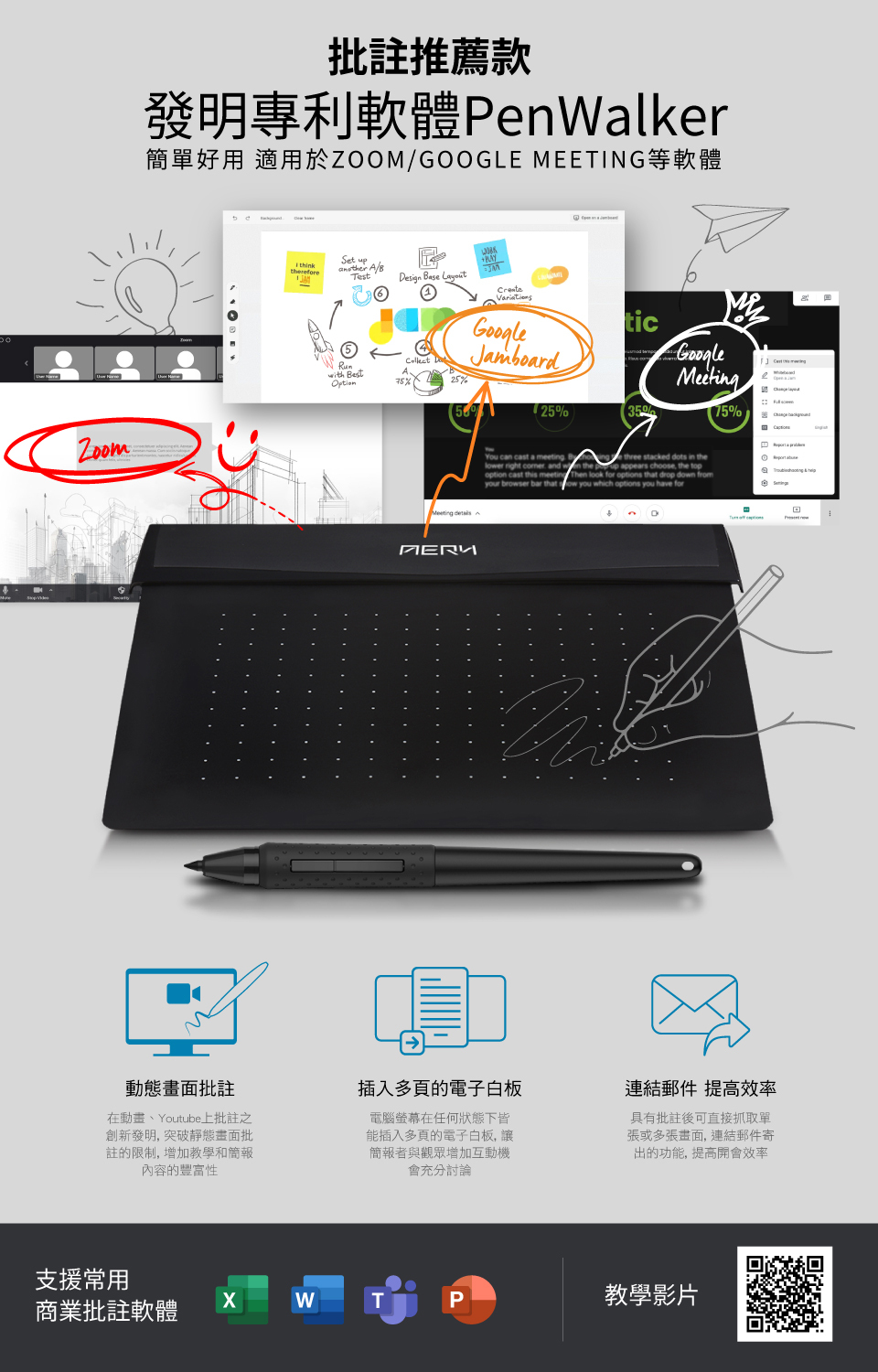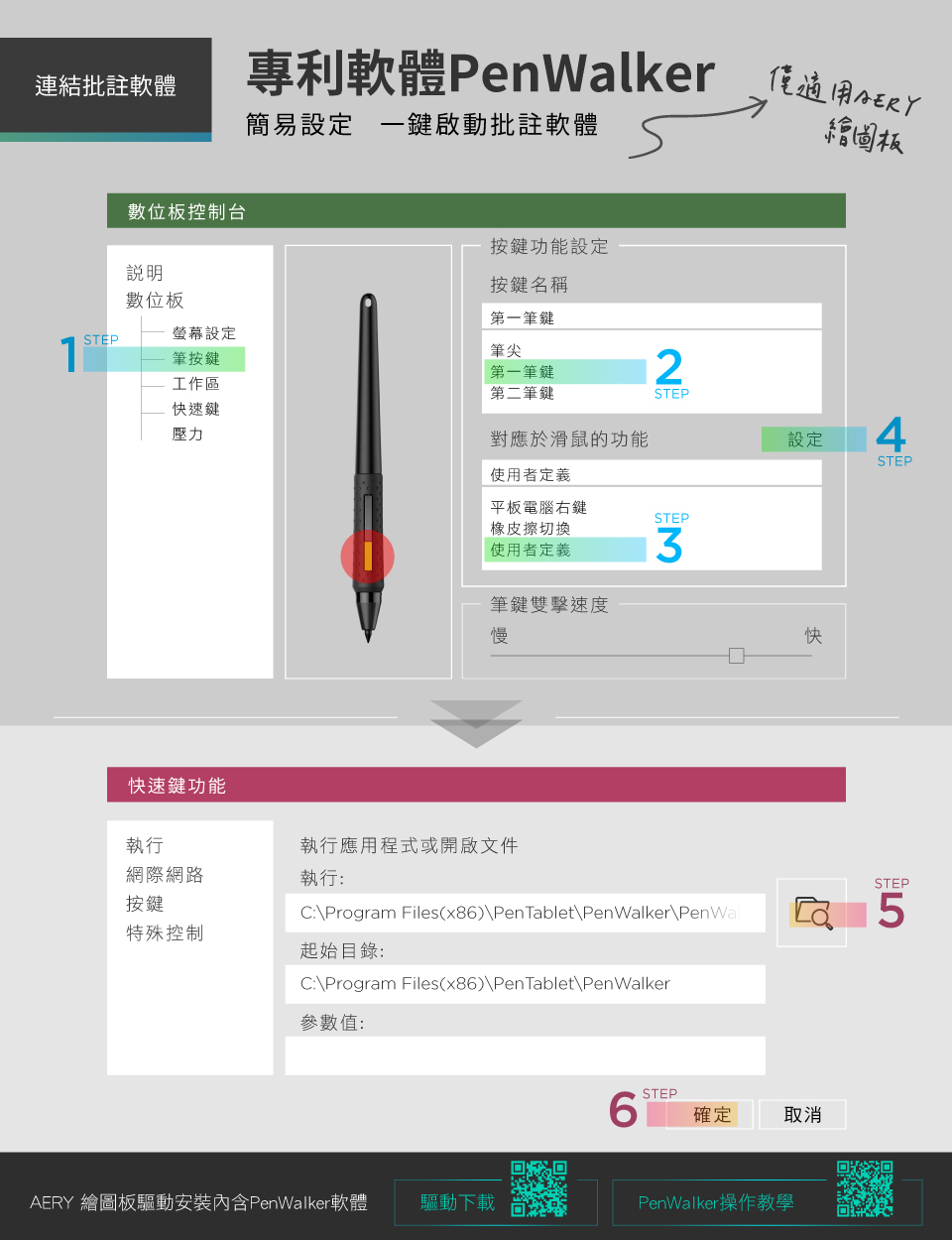很多人搞不清手寫板和繪圖板有何差異?簡單來說,手寫板是用來寫字,繪圖板是用來電腦繪圖。
遠距教學手寫板基本條件,1.要適用(Google Meet、Zoom、Microsoft Teams、Cisco Webex)等視訊軟體。2.能截圖、存檔、簡報者可直接批註解說。重點能截圖存成JPG檔或連結郵件直接寄出 3.手寫筆畫線性要優美能仿書法毛筆字,批註軟體最好有數學幾何圖形和三角函數圖形,方便數學老師解題。4.簡報時能切換電子白板,簡報者可直接加白板頁詳細解說。如果還能在影片、Flash、YouTube上批註,增加影片教學的豐富性那就太完美了。
QA1>電腦手寫板、繪圖板差在哪裡呢?
(1) 電腦手寫板:
許多人常搞混手寫板和電繪板,WACOM手寫板是最早有”筆式輸入裝置”專利的公司,早期倉頡輸入法時代很多人用手寫板輸入取代打字,那是蒙恬筆誕生的年代,後來注音輸入法普及了手寫板就沒落了,大部份的手寫板規格和尺寸都無法表現好專業繪圖軟體,主要功能表現手寫字的輸入或是批註,
(2) 一般繪圖板:
可連結電腦專業繪圖軟體,例如PS、AI..等,讓想使用繪圖軟體者不用困難地用滑鼠畫曲線或寫字,可直接用繪圖筆在繪圖板上畫,並取代滑鼠的功能,也可用多種感壓筆和繪圖板的快捷鍵功能,跟專業繪圖軟體搭配更得心應手,下筆的線條輕重也會影響筆觸粗細,練習幾小時候就能輕鬆上手。
QA2>市面上常見的兩種手寫板品牌和種類?
(1) 像小黑板一樣,可以畫但不能存檔或輸出至電腦
主要用途在小孩子畫畫、球隊戰術運用、實體會議使用,餐廳菜單或實體展示用文字,但不能使用於電腦或存檔,小米手寫板非常受孩童或是餐廳每日菜單更新使用,使用門檻很低,基本上不需要說明書就可以使用,但請記住,這是無法存檔或是輸出至電腦或修圖的,且沒有色彩的分別。
小米手寫板價格:495元
(2) 電腦手寫板
主要用途在它本身可以連結電腦,取代滑鼠的功能,因此許多老師會將它做為線上教學的工具之一,並以此應用於Google Meet、Zoom、Jamboard等。PF5040電腦手寫板除了獨創發明專利的PenWalker批註軟體有強大的5項功能,也支援Windows內建的中文手寫輸入法和其他Office批註。
1.適用於視訊軟體(Google Meet、Zoom、Microsoft Teams、Cisco Webex)。
2.線性優美能仿書法毛筆字,還要提供數學課程幾何圖形和三角函數圖形。
3.任何網頁都能轉淡畫面,或插入多頁電子白板,簡報者可直接批註解說。
4.批註後可以直接抓取單張或多張畫面,存成JPG檔或連結郵件直接寄出JPG檔。
5.在影片、Flash、YouTube上批註,增加影片教學的豐富性。
線性和壓感完全比照專業電繪板標準,很多老師非常喜愛手寫字有書法的優美,遠距講課也完全抓住學生的眼光。
另外也支援市面上常見20多種匯圖軟體包括: AI、PS、CSP、SAI...等等,想嘗試電繪興趣畫畫貼圖也是很好的選擇。但是工作區面積不大,長時間畫圖就有些辛苦。
為了體貼初學者PenWalker還有把照片轉淡直接臨摹的功能,等於把圖放在燈箱上描圖的效果。
QA3>那我應該要買手寫板還是繪圖板?
如果你是一般老師,想做線上課程教學或簡單畫圖的話
購買PF5040遠端教學手寫板即可,因為繪圖板本身的轉盤功能或是特定功能,大部份是根據"繪圖軟體"去設定的,很多無法完全適用於office系統,且如果只是純畫圈、筆記批註的話,感壓階數或解析度也用不著買到頂規的。
如果你是設計科系學生、或要認真嘗試專業繪圖的話
你就可以購買常見的繪圖板類型,支援繪圖軟體轉盤功能,都可以讓你再製圖上發揮更大的繪圖效率,例如以下這款:【AERY】十方機 美學繪圖板 轉盤示範。
| 手寫板與繪圖板推薦一覽表 |
| AERY | PF5040手寫板 | PF8611
| PF8616 | 十方機 |
| 轉盤+硬快捷鍵 | 無 | 無 | 1個轉盤+5個硬快捷 | 1個轉盤+7個硬快捷 |
| 快捷鍵 | 無 | 24 | 24 | 24 |
| 最佳線性工作區域 | 5.5"x4" | 8"x6" | 8"x6" | 9.6"x6" |
| 繪圖筆 | P81手寫筆 | P80橡皮擦感壓筆 | P80橡皮擦感壓筆 | P90橡皮擦感壓筆 |
| 壓感等級及解析度 | 4096階 | 8192階、5080LPI | 8192階、5080LPI | 8192階、5080LPI |
| 價格 | 1190元 | 1990元 | 2990元 | 3490元 |