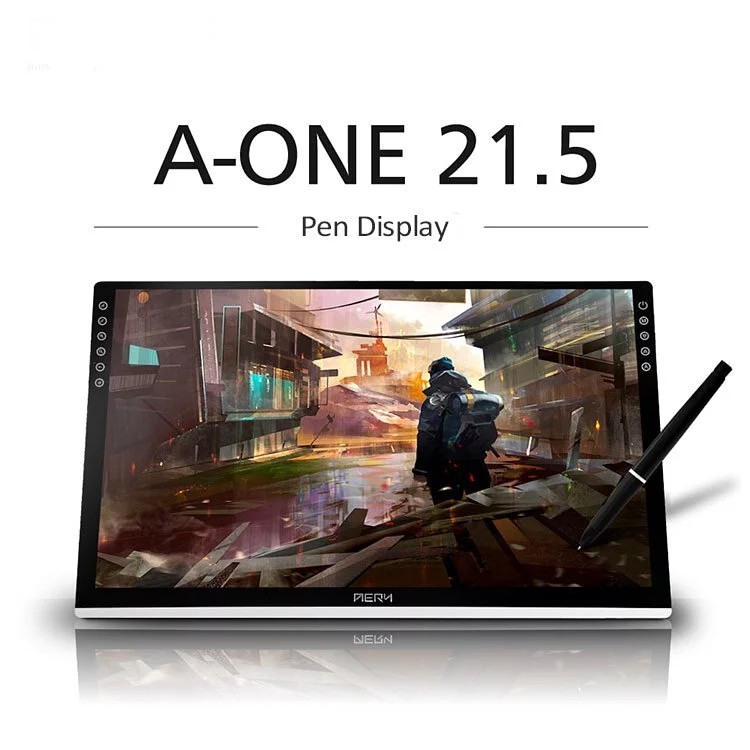臺灣設計科師生都喜歡用什麼牌子的繪圖板?
線上遠距教學課程要用哪一種手寫板?
Wacom?還是AERY、XPPEN、HUION繪王?
別擔心,TOP4排行榜帶你一起來了解
PTT網友和部落客最愛的繪圖板款式吧!
#文末有重點懶人包》【WACOM與AERY型號比較】!
【第四名】初學者素描、線上課程教學》PF8611 繪圖板入門款
如果你是一般小資高職生,要花上許多材料費用,又要在繪圖板上花一大筆錢想必很心痛吧!這款聚集CP值於一身的超平價繪圖板PF8611,是許多高中職設計科師生的最愛,不到兩千元的價格,可以滿足課業上的需求,使用門檻也不高,初學者或想學電繪的首選款式!
另外,有些非設計相關科系老師,只是想做線上教學或一般PPT簡報時做重點批註給學生看,此款也滿足許多老師們的需求,可以有效取代滑鼠功能,透過手寫輸入法直接輸入成文字,也可以另外使用AERY獨家開發的Penwalker軟體(以下影片),透過不同圖層的運用去做重點的說明和註記,有效提高課程教學的引導和效率。
*影片中誤植2048階,PF8611更正為8192階壓感
在市面上價格非常經濟實惠的PF8611,是各高中職廣設科,設計科和繪圖新手們等大力推薦的款式之一,原因在於其非常佛心的價格加上極高的CP值,即使兩千元有找,PF8611仍擁有不錯的功能,而全配版比起經濟版多了保護套和不倒翁筆座,若想好好長久維護繪圖板和繪圖筆的建議選購全配版繪圖板較佳!
PF8611規格簡介表 | 感壓等級: | 8192階頂階規格
|
| 繪圖筆: | P80無電池橡皮擦感壓筆
|
| 解析度: | 5080LPI高規格解析度
|
| 工作區域: | 8"x6"(M)中型尺寸
|
| 功能鍵: | 24快捷鍵 |
【第三名】進階版繪圖、大專生系列》PF8616 繪圖板推薦款
如果你已經對繪畫技巧有點自信了,並且面臨學校老師圖文作業的轟炸,那這塊PF8616或許能夠更加幫助你在繪圖作業上更加有效率,其轉盤的利用,可以直接在繪圖軟體上做繪圖和筆刷的放大和縮小,並加速你的作業時間,非常推薦給有點程度的設計科系學生使用哦!
擁有超高CP值的PF8616,在幫助專屬設計人繪圖上提供更佳的效益值,其和PF8611最大的差別便是PF8616多擁有了五個硬快捷鍵和一個轉盤,在繪圖的往返和作業上,能更加有效地幫助設計人取代滑鼠一個一個點的繁瑣動作,一板在手,即可化繁為簡,迅速完成!
PF8616規格簡介表 | 感壓等級: | 8192階頂階規格
|
| 繪圖筆: | P80無電池橡皮擦感壓筆
|
| 解析度: | 5080LPI高規格解析度
|
| 工作區域: | 8"x6"(M)中型尺寸
|
| 功能鍵: | 一個轉盤+五顆硬快捷+24快捷鍵 |
【第二名】美學設計、職人專屬》十方機 美學繪圖板
十方機一般繪圖板中最頂級的,算是PF8616和PF1061的升級版,不論在尺寸、外觀、功能鍵上,都是非常強大的,且十方機的形象設計是由業界的設計師和學生設計師共同打造,因此也是美學繪圖板系列中的一大里程碑,也爭相吸引許多MAC的美學設計師、LINE貼圖作家、IG圖文作家的購買與推薦,已經出社會的圖文職人或是有心繪圖的大專科設計生都很推薦此款式!
俗話說"工欲善其事,必先利其器",講的就是這款職人系列專用-十方機,搭載24個快捷鍵+下沉靜音轉盤,頁面切換自如,行雲流水!加上9.6x6的面板接近A4紙張大小,完稿後即可直接輸出,省去裁切及修補的時間,繪畫上也可縮短手臂轉動的幅度,大大地增加工作效率,讓接案工作者能更快速完成大型案子,且繪圖不再腰酸背痛!
十方機 規格簡介表 | 感壓等級: | 8192階頂階規格
|
| 繪圖筆: | 新一代MIT P90無電池橡皮擦感壓筆
|
| 解析度: | 5080LPI高規格解析度
|
| 工作區域: | 9.6"x6"(L)大型尺寸
|
| 功能鍵: | 一個轉盤+7顆硬快捷+24快捷鍵 |
【第一名】高效率、頂規旗艦機種》A。ONE 繪圖螢幕21.5吋
這款繪圖螢幕推薦給設計相關科系的專業老師,以及需要龐大繪圖作品的漫畫師、設計師、建築師等,A-ONE擁有21.5吋超大片的液晶繪圖面板,並自有頃斜支架,可配合電腦成為雙螢幕,直觀的操作方式及尺寸讓工作效率事半功倍,且能夠非常細緻的繪製作品,若稍微有點資本的,這台A-ONE繪圖螢幕,絕對會是相對價位裡面的首選液晶螢幕繪圖板!
A-ONE繪圖板,與上述一般型繪圖板不一樣,使用液晶螢幕顯示,串聯同步電腦後雙螢幕顯示讓工作效度更高,且可直接於面板上直接操作,大幅度減少出錯率並使繪者可立即修正,而NTSC高達92%的色域也使整體色彩更鮮豔,視覺上更加震撼磅礡!
再者,其面板為磨砂材質,完整模擬紙張摩擦係數,使繪筆不易打滑,不易炫光的螢幕也可以更加友善地保護繪者的視力!若你是一個非常講究且專業的繪圖職人,有一點小資本的情況下,小編強烈推薦此款螢幕繪圖板,相對它廠,A-ONE不僅價格甜美,其在視角操作上、機體彎曲度上,都非常符合人體工學,因此對於繪圖職人,也是個夢寐以求的神器!
A-ONE規格簡介表 | 感壓等級及繪圖筆: | 8192階頂階規格+P70快充繪圖筆
|
| 機體規格: | 13mm厚度、20~80度可調整傾斜支架 |
| 螢幕規格: | 1920x1080度、NTSC 92%色域
|
| 面板規格: | 搭載A規友達面板、AG磨砂玻璃
|
| 快捷鍵數量: | 6個觸控快捷鍵+5個螢幕觸控鍵 |
| 工作區域(尺寸): | 21.5吋超大螢幕尺寸,雙螢幕工作 |
重點整理》繪圖板推薦TOP4排行榜
PTT網友推薦TOP4排行榜| AERY | PF8611 | PF8616 | 十方機 | A-ONE繪圖螢幕 |
|---|
| 硬快捷鍵 | 無 | 1轉盤+5硬快捷
| 1轉盤+5硬快捷 | 6觸控鍵
|
| 覆板快捷鍵 | 24 | 24 | 48 | 5 |
| 工作區域 | 8"x6" | 8"x6" | 10"x6" | 21.5吋 |
| 繪圖筆 | P80橡皮擦感壓筆 | P80橡皮擦感壓筆 | P90橡皮擦感壓筆 | P70數位快充筆 |
| 壓感及解析度 | 8192階、5080LPI | 8192階、5080LPI | 8192階、5080LPI | 8192階92%色域 |
|---|
| 價格 | 1990元
| 2990元 | 3490元 | 16900元
|
|---|
延伸閱讀》